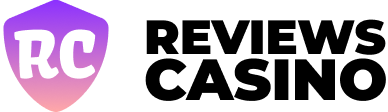Features
Features
Syntax highlighting
You can add a language identifier to enable syntax highlighting in your code block. For example, to highlight the JavaScript code, specify javascript next to the tick marks before the fenced code block:
The rendered output looks like this:
if (condition) {
code to run if condition is true
} else {
run some other code instead
}
Or to highlight the CSS code, specify css next to the tick marks before the fenced code block:
The rendered output looks like this:
body {
background: #fff;
color: #666;
line-height: 1.66667; }
a {
color: #d4a259;
text-decoration: underline;
-webkit-transition: background .3s ease, color .3s ease;
transition: background .3s ease, color .3s ease; }
a:hover {
color: #1d1d1d;
text-decoration: none; }
Callouts
There are two types of callouts available in this theme, important and note.
Tables
You can build tables with markdown to help you organize information. To add a table, use three or more hyphens (—) to create each column’s header, and use pipes (|) to separate each column like in the example below.
| Name | Required | Type | Description |
|---|---|---|---|
| type | Required | enum |
The type of the model. Must be one of - page, config, data, object |
| label | Required | string |
The label of the model |
| description | string |
Description of the model. Used by some CMS. | |
| fields | list of objects |
List of Field Models |
Start using Libris theme
We’ve packed this theme with powerful features to help you have awesome documentation for your current or next project.
Why not start using this theme today?
Join Stackbit